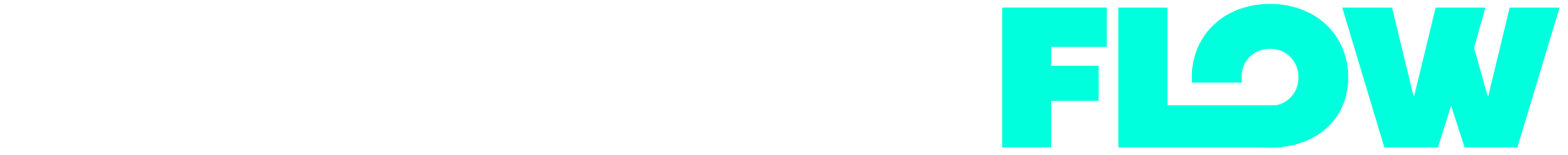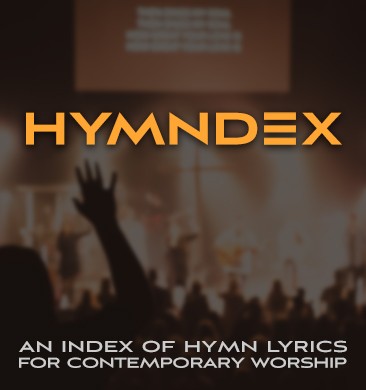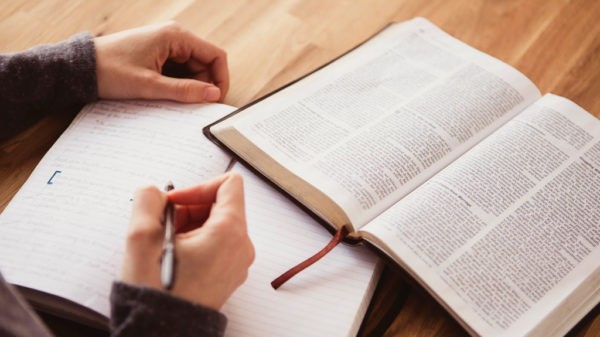Open your software of choice. Add the lyrics. Play.
So is the preparation of the typical church using lyrics presentation software. It works. The lyrics are on screen and God is sung to and about. But what if a few simple treatments could be applied between “Add the lyrics” and “Play” to take these good presentations and turn them into great presentations? Here are a few things to try.
Go Bold for Contrast
A thin font usually finds itself blending into the background. Even with a stroke/outline and drop shadow, the weight of the characters contrasting with the background is what makes them stand out. Even thin white text on a black background still doesn’t create enough contrast to really stand out. Try using the bold face of whichever font you have chosen and see if it becomes more readable. Now, if it looks bad bold, start looking for a new font. Whatever the case, contrast is the goal.
Branch Out
A typical church will most likely use one of these fonts – Verdana, Arial, Trebuchet MS, Lucida Grande, or (gasp!) Times New Roman. If I may suggest (beg), don’t use these ever again. There are so many other amazing fonts to use. Why use one that is seen so often that it has lost its punch? We never want to be so crazy that we distract or lose readability. We just want to add that edge of newness to relieve the stagnancy that can so easily creep into churches.
If you’re lost, look through the many free font sites on the interweb. My personal favorite is DaFont.com. Start in their “Basic Sans Serif” category. It’s got some thick, easy to read fonts your church can use to help the onscreen lyrics stand out.
If you want to learn more about typography and all the “why’s” for what I suggested and more, read the book The Non-Designer’s Design and Type Books, Deluxe Edition by Robin Williams (not the actor).
Align to Center? Left? Right? Justify? Top? Bottom? Middle?
Do what looks best in your situation. I’m a center/middle guy (like above). But in our main services it seems to work best left/bottom. Our youth use center/middle. My last church was left/middle. It’s all preference. I will say that right aligned may work for something that is read like sermon notes but the inherent lack of readability of right aligned text causes problems for lyrics because of how fast they have to be read.
The tip here is to just try new things. Try different arrangements of text and see what best fits your church/event.
The Purpose of Backgrounds = Enhance ≠ Distract
The whole purpose of backgrounds – loops or still graphics – is to add visual interest to the screens and to break up the monotony of plain black behind the lyrics.
On the flip side, many churches drank the kool-aid and now believe that worship can’t happen unless there’s some sort of motion – whether abstract or video – behind the lyrics. Backgrounds were never meant to become the focal point of the music set (unless of course you want them to be the focal point on special occasions). If at any point in time they become the focus, pull a “Heart of Worship” and get rid of them for a time. They cannot become a crutch.
Some things to understand:
- Black backgrounds aren’t bad. One ministry in our church uses black backgrounds with their logo tucked in the corner very effectively.
- Loops aren’t bad. But like guns and matches, it’s not the object, it’s whose hands it’s in that can cause trouble.
- Still graphics aren’t bad. You could use one background for the entire set that fits in with the message/series. I’ve seen this done really well.
Use backgrounds in ways that empower the focal point. On songs that call for nature shots like “How Great is Our God”, use nature shots. On songs that call for something else, use backgrounds in that vein. But NEVER force backgrounds or use backgrounds out of place.
An artistic eye is of the utmost importance. Let art and appropriateness decide their use. Putting an accountant at the helm may mean you have someone perfect for looking for details but may make horrible artistic choices. Then you have someone like me who can’t pay attention to the screen due to the service going on in front of him. The balance of the two is to get your art guy to set the presentation up and have your details guy run it.
Here’s the test to see whether or not the backgrounds are enhancing the lyrics. The preferred answer follows in (parenthesis).
- Do you ever catch yourself wondering why a particular background was chosen? (no)
- Is the text set apart from the background so that the text is easily read? (yes)
- Does the text brightness contrast the background brightness? (yes)
- Do you leave it up to your volunteers to randomly choose backgrounds? (no)
- Does the speed/tone of the background match the song? (yes)
- Does the material in the background match the song? (yes)
KISS: Keep It Super Simple
Three sub-tips in this one. All focus on simplifying what is presented to the audience so that they can follow along and not get lost.
Break at logical points. Periods, commas, and musical pauses are all good places to begin new lines. The reader is already breaking in their mind so back this visually. For example, notice how awkward the breaks are on the left compared to the right where the lines break the way the song is sung. See how the odd breaks slightly disrupt the natural flow we expect. Fix this and you’re one step closer to great presentations.
Don’t put too much text on each slide. We tend to limit the lines per slide to 4 for lyrics. Occasionally we might have 5 if they are short lines. Our goal though is to break them up as much as possible in order to give the audience less to sort through when looking at the slide. It helps them to find where we are in the music quickly. Again, compare these two for examples of too much and just enough.
For sermon notes, “make it look great” is the rule. If it looks like too much, it is.
Simplify the formatting. I know this may give some masters of the English language heart attacks, but try to remove as much punctuation and other extraneous formatting as possible. No, I ain’t promotin’ bad use of the English language. I am suggesting that the use of logical line breaks as stated above replaces the punctuation and formatting. The other formatting I mentioned may include italics, underlines, and quote marks. In addition, use sentence case. Do not use all capitals. The readability of the test decreases greatly with all caps. It’s just a bad idea.
When it all comes down to it, God must be worshipped. One way is through song. Our job on the media side is to do whatever it takes to see to it that we have prepared the way for God to be worshiped. Laying all opinions aside, let’s make sure that slides are designed with that in mind.
by Chris Moncus